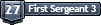i downloaded stuff on my comp and then i made my own user on my computer and want to know if theres any way to take the programs i downloaded on one user and switch it to another user?
EDIT: sorry i posted this in wrong place i thought i went to offtopic, so if someone could move it for me that would be great, sorry again
switch programs in users
- schmanman
- Staff Sergeant 2

- Posts: 1685
- Joined: Sat Mar 25, 2006 12:28 pm
- Location: Michigan,U.S.A
- Contact:
well, if you go the start, then click all programs, you should be able to find the programs, and open them, right click once their open, and click create desktop shortcut or whatever.
Last edited by schmanman on Fri Mar 09, 2007 9:13 pm, edited 1 time in total.
Persistence is a measure of faith in yourself
theres a place where you can select which users have accsess to a program... your not moving the program your just saying who can and cant use it
this might help
this might help
If you installed it, did you install it to Program Files or the C:\ drive?
If you didn't install it and its just a program that you click one file to run then copy or move it to the C:\ drive or Program Files then get on your second account, find it again, right click and select Create Shortcut.
Cut and paste the shortcut to it on your desktop or your program menu list. Rename the shortcut if you like.
If you didn't install it and its just a program that you click one file to run then copy or move it to the C:\ drive or Program Files then get on your second account, find it again, right click and select Create Shortcut.
Cut and paste the shortcut to it on your desktop or your program menu list. Rename the shortcut if you like.