Any updates on your motorcycle license Brian?
"Offtopic-posts-topic" NSFW
- Labtecpower
- Sergeant 3


- Posts: 1297
- Joined: Sat Feb 20, 2010 6:38 am
- Location: Pyongyang
- Has thanked: 5 times
- Been thanked: 13 times
Better reinforce the frame, been there done that 
Any updates on your motorcycle license Brian?
Any updates on your motorcycle license Brian?
- jrrdw
- Moderator


- Posts: 6572
- Joined: Wed Nov 16, 2005 5:11 pm
- Location: Maryland
- Has thanked: 39 times
- Been thanked: 22 times
- Contact:
He will let us know as soon as he gets back from his ride!Labtecpower wrote:Better reinforce the frame, been there done that
Any updates on your motorcycle license Brian?
- Brian the brain
- Moderator


- Posts: 3497
- Joined: Mon Dec 05, 2005 2:06 am
- Location: Holland
- Been thanked: 7 times
I just got back from my first ride...not even joking!
passed the exam with flying colours this time...Just have to pick up the actual license on Monday.
Was a short testride...since I really need to be able to show the document if I were to be pulled over....
Love that old school two cylinder rumble!!
Fixed my kids quad and mini-dirtbike aswell...so pretty soon I'm gonna see if I can get back to the Pnushnikov-project.
The moped-bobber now serves as a decorational piece in a motorcycle clothing store:
Gun Freak wrote:
Oh my friggin god stop being so awesome, that thing is pure kick ass. Most innovative and creative pneumatic that the files have ever come by!
Can't ask for a better compliment!!
Oh my friggin god stop being so awesome, that thing is pure kick ass. Most innovative and creative pneumatic that the files have ever come by!
Can't ask for a better compliment!!
- jrrdw
- Moderator


- Posts: 6572
- Joined: Wed Nov 16, 2005 5:11 pm
- Location: Maryland
- Has thanked: 39 times
- Been thanked: 22 times
- Contact:
Soooo, who's putting up the 300 dollars to get one of these "magnetic field genarators"? If it were me I would want to reverse the fields some how and make "gravity boots" for outer space applications. The next space station where ever it may be will need a floor to walk on. 
- wyz2285
- First Sergeant 2
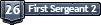

- Posts: 2388
- Joined: Sat Mar 06, 2010 7:50 am
- Location: Porto, Portugal
- Has thanked: 1 time
- Been thanked: 4 times
- Contact:
Somebody got the idea of take the rail part out of a magnetic train and made it smaller... Unless future roads are all metal (which I doubt) I don't see any daily use for such thing, not any soon.
CpTn_lAw wrote:"yay, me wanna make big multishot pnoob with 1000 psi foot pump compressor using diamond as main material. Do you think wet bread make good sealant? "

- Technician1002
- Captain

- Posts: 5189
- Joined: Sat Apr 04, 2009 11:10 am
They have zero traction. Whan not used on a superconducting surface, the use insane amounts of power. Google levating induction cooking for examples of the power used. It is in the multi KW range. The battery charge is good for a few minutes at most.
- jimmy101
- Sergeant Major 2
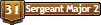

- Posts: 3210
- Joined: Wed Mar 28, 2007 9:48 am
- Location: Greenwood, Indiana
- Has thanked: 6 times
- Been thanked: 18 times
- Contact:
Of course they have zero traction, all levitation techniques have zero traction. Hovercraft and airplanes have zero traction.
I don't think the floor is superconducting, it is just copper (or aluminum perhaps). Steel and iron wont work since they are ferromagnetic.
I don't think the floor is superconducting, it is just copper (or aluminum perhaps). Steel and iron wont work since they are ferromagnetic.

- bravootome
- Specialist 3


- Posts: 334
- Joined: Mon Oct 14, 2013 11:11 am
- Has thanked: 1 time
- Been thanked: 2 times
oxy hidrogen tested in my garage - just perfect to play with rockets....[youtube][/youtube]
come undone
The free space of my local disk (C:) keeps decreasing.
Harddisk space :40 gb
Divided into two drives :
19.5 on local disk (C:)/ 17.7 on local disk (D:)
Memory: Ram : 512 mb
Processor: Intel pentium 4 CPU 2.80GHz
OS: XP pro SP3, ver. 2002 (5.1, build 2600)
Dx: 9
Graphics: Intel 82865G graphics controller
-Remaining space on (C:) 3.43 GB / (D:) 8.78
2 weeks ago I checked free space for drive (C:) it was 4.44 GB ,now its 3.43GB . The space keeps on decreasing every time I check ,I didn't install anything on (C:)
But I run mozilla , cs 1.6, download games on (D:) then I move it to another pc with better graphics and all and I don't know what's causing the space to decrease ..I delete temp files ,prefetch files, recent files evrytime I use pc , anybody has a solution to this??
Harddisk space :40 gb
Divided into two drives :
19.5 on local disk (C:)/ 17.7 on local disk (D:)
Memory: Ram : 512 mb
Processor: Intel pentium 4 CPU 2.80GHz
OS: XP pro SP3, ver. 2002 (5.1, build 2600)
Dx: 9
Graphics: Intel 82865G graphics controller
-Remaining space on (C:) 3.43 GB / (D:) 8.78
2 weeks ago I checked free space for drive (C:) it was 4.44 GB ,now its 3.43GB . The space keeps on decreasing every time I check ,I didn't install anything on (C:)
But I run mozilla , cs 1.6, download games on (D:) then I move it to another pc with better graphics and all and I don't know what's causing the space to decrease ..I delete temp files ,prefetch files, recent files evrytime I use pc , anybody has a solution to this??
- bravootome
- Specialist 3


- Posts: 334
- Joined: Mon Oct 14, 2013 11:11 am
- Has thanked: 1 time
- Been thanked: 2 times
It happened same to me few times. there is a single file/folder that keep increase , it is located somewhere in c:\windows........
I had found it by checking each folder by size. So find a folder that is very very large. It should take 10-15 min. Locate it and delete it. This is the only way. You wont find any info on web. Must refresh the window after getting inside each folder. you may recive some messages that the file you want to delete is corupt..or something, but insist deleting every file in the over sized folder and than try to delete the folder.
. or reinstall windows, but must format drive "C" first.
I had found it by checking each folder by size. So find a folder that is very very large. It should take 10-15 min. Locate it and delete it. This is the only way. You wont find any info on web. Must refresh the window after getting inside each folder. you may recive some messages that the file you want to delete is corupt..or something, but insist deleting every file in the over sized folder and than try to delete the folder.
. or reinstall windows, but must format drive "C" first.
come undone
- bravootome
- Specialist 3


- Posts: 334
- Joined: Mon Oct 14, 2013 11:11 am
- Has thanked: 1 time
- Been thanked: 2 times
a mall file or a virus located in System32 is still A virus. i am not sure it is that file, it must be larger like 30 gb.( mine had 120 gb).Talk wrote:When I posted here it was 3.43 GB now its 3.42 gb
There is a file named system32 in (C:)/windows which alone is 4gb ,it contains a lot of .dll files and I read that you wont be able to run windows if you delete files in system32.
try to locate in sys32 the single oversized file. or folder.
come undone
- mark.f
- Sergeant Major 4
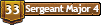

- Posts: 3643
- Joined: Sat May 06, 2006 11:18 am
- Location: The Big Steezy
- Has thanked: 58 times
- Been thanked: 62 times
- Contact:
Alright, stop.
There are few and far between, viruses which store that much data on your computer. Before blaming it on a virus or going around deleting files (which is about as effective for removing a real virus as trying to carry water around in your hands), run a decent scan. Malwarebytes Anti-Malware is a pretty good single-use scan, otherwise, if your virus scan still operates correctly, use it. avast! has a boot-time scan which I particularly like.
If it's not a virus (which it probably isn't), delete your systems temporary data (which is probably the culprit here). Haven't used Windows XP in a while (another thing, Microsoft removed support for XP a good time ago, probably time to either upgrade to Windows 7/8 or switch operating systems if you're into linux), but if I remember correctly, just use Disk Cleanup in All Programs -> Accessories -> System Tools -> Disk Cleanup.
There are few and far between, viruses which store that much data on your computer. Before blaming it on a virus or going around deleting files (which is about as effective for removing a real virus as trying to carry water around in your hands), run a decent scan. Malwarebytes Anti-Malware is a pretty good single-use scan, otherwise, if your virus scan still operates correctly, use it. avast! has a boot-time scan which I particularly like.
If it's not a virus (which it probably isn't), delete your systems temporary data (which is probably the culprit here). Haven't used Windows XP in a while (another thing, Microsoft removed support for XP a good time ago, probably time to either upgrade to Windows 7/8 or switch operating systems if you're into linux), but if I remember correctly, just use Disk Cleanup in All Programs -> Accessories -> System Tools -> Disk Cleanup.
- bravootome
- Specialist 3


- Posts: 334
- Joined: Mon Oct 14, 2013 11:11 am
- Has thanked: 1 time
- Been thanked: 2 times
We are not that innocent. He was suposed to scan the computer and clean it up before askink for help( i mean first you open the bottle and after that you drink) . I answer to it cuz it already happened to me, and after scanning, cleaning, installing all sort of software,spending few days to figure out a solution........i only fixed it that way.
this problem "works" on Win 7 also.
this problem "works" on Win 7 also.
come undone

