Hey all, well I am trying to calculate performance of my combustion using this http://bb.1asphost.com/sigmarhaven/SSpi ... orV2-2.xls
and in order to get a true reading..I have to know the muzzle velocity..Now they mention you can approximate it by using GoalSeek....But I don't know how to use GoalSeek......So if anyone does can they let me know??
But it says that that is an APPROXIMATE. I want to get a pretty darn close muzzle speed...Only I don't know how to calculate it!!!!!!! I don't have access of a chronograph..
I thought of just doing how far it travels/how many seconds it took...But that wouldn't work because it could be launched at an angle....et cetera..
So if someone can please help me calculate it!!! I was searching the internet for an hour last night...But didn't find anything.
Second question.
in the area in the lower right..Where it tells you what the projectile is doing after various time periods...i.e. .001 of a second...1 sec. et cetera..
I entered all my known values. Calculated it out using a golf ball (Mass of .045 kg)..Fired at a 50 degree angle with no wind whatsoever. And it says that it was in the air for 5.925 seconds and went 143m. First off...is that even right? Second off. In that whole area where it tells you what the projectile is doing at various times. It says that at 5.92 seconds..The projectiles velocity is about 18 m/s. Okay but then if I go down to after 15 seconds it says that the golf ball still has a velocity of about 8m/s! How can it still have velocity?? The only thing I am thinking of is that this program doesn't account for hitting the ground..So it just keeps falling...
So I am having some difficulties with this program....namely I just can't figure out how to calculate muzzle velocity!!!!! grrrr..
So if anyone can please help me I would appreciate it.
THank,
Iliketoblowthingsup
Problems with Launch Range Calculator
- joannaardway
- Corporal 5

- Posts: 949
- Joined: Mon Oct 09, 2006 4:57 pm
- Location: SW Hertfordshire, England, UK.
Ok, as I wrote that calculator, I'm the person to talk to...
I'm the first to admit it has issues. That model has some problems with vertical drag - so it's not exact, and hang times are usually inaccurate. The range it gives is usually fairly good.
About the lower boxes: These were mostly for program analysis and I should have removed them really.
The golf ball doesn't still have velocity in real life, but the calculator works everything out as if there were no ground, then works it out in by putting a virtual ground in. The data columns don't know this however.
I should release V3.0, which is far more powerful and accurate - I keep on getting delayed though.
However, to use the Goal seek for version 2.2:
The first thing you need is a measured range, as well as all of the other variables to be accurate.
On Excel, there is an option on the Tools menu called Goal Seek.
Select this option. Put the cell address (F34) of the Range output cell in the first box on the window that turns up.
Put your measured range in the next box, and then in the final box, put the address of the velocity input box (F46).
Click Go, Run, or Ok - whatever the button's called.
The program will then run backwards to estimate your muzzle velocity from the range you gave it. It's not an exact number, but it's not far off.
I hope that helps a bit.
I'm the first to admit it has issues. That model has some problems with vertical drag - so it's not exact, and hang times are usually inaccurate. The range it gives is usually fairly good.
About the lower boxes: These were mostly for program analysis and I should have removed them really.
The golf ball doesn't still have velocity in real life, but the calculator works everything out as if there were no ground, then works it out in by putting a virtual ground in. The data columns don't know this however.
I should release V3.0, which is far more powerful and accurate - I keep on getting delayed though.
However, to use the Goal seek for version 2.2:
The first thing you need is a measured range, as well as all of the other variables to be accurate.
On Excel, there is an option on the Tools menu called Goal Seek.
Select this option. Put the cell address (F34) of the Range output cell in the first box on the window that turns up.
Put your measured range in the next box, and then in the final box, put the address of the velocity input box (F46).
Click Go, Run, or Ok - whatever the button's called.
The program will then run backwards to estimate your muzzle velocity from the range you gave it. It's not an exact number, but it's not far off.
I hope that helps a bit.
Novacastrian: How about use whatever the heck you can get your hands on?
frankrede: Well then I guess it won't matter when you decide to drink bleach because your out of kool-aid.
...I'm sorry, but that made my year.
frankrede: Well then I guess it won't matter when you decide to drink bleach because your out of kool-aid.
...I'm sorry, but that made my year.
Ooh okay..I got the range for F46....What did I do wrong??
What I did in GoalSeek
In the Set Cell box I entered: F34
In the To value box I entered the range:142.8369
Then in the by changing cell box I entered: F46
And then it just gave me my range again..Is that just a wild coincidence that the velocity is the same as the range??
What I did in GoalSeek
In the Set Cell box I entered: F34
In the To value box I entered the range:142.8369
Then in the by changing cell box I entered: F46
And then it just gave me my range again..Is that just a wild coincidence that the velocity is the same as the range??
- joannaardway
- Corporal 5

- Posts: 949
- Joined: Mon Oct 09, 2006 4:57 pm
- Location: SW Hertfordshire, England, UK.
How did you get that range in the first place?
Novacastrian: How about use whatever the heck you can get your hands on?
frankrede: Well then I guess it won't matter when you decide to drink bleach because your out of kool-aid.
...I'm sorry, but that made my year.
frankrede: Well then I guess it won't matter when you decide to drink bleach because your out of kool-aid.
...I'm sorry, but that made my year.
- joannaardway
- Corporal 5

- Posts: 949
- Joined: Mon Oct 09, 2006 4:57 pm
- Location: SW Hertfordshire, England, UK.
That won't work. You're just feeding the output data of the program back in and asking it where it started - so you'll get a number that means nothing.
You need a manually measured range for the reverse set-up to work.
Take the cannon outside, fire, measure the range as best you can, then repeat the process using the new number.
You need a manually measured range for the reverse set-up to work.
Take the cannon outside, fire, measure the range as best you can, then repeat the process using the new number.
Novacastrian: How about use whatever the heck you can get your hands on?
frankrede: Well then I guess it won't matter when you decide to drink bleach because your out of kool-aid.
...I'm sorry, but that made my year.
frankrede: Well then I guess it won't matter when you decide to drink bleach because your out of kool-aid.
...I'm sorry, but that made my year.
- jimmy101
- Sergeant Major 2
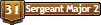

- Posts: 3210
- Joined: Wed Mar 28, 2007 9:48 am
- Location: Greenwood, Indiana
- Has thanked: 6 times
- Been thanked: 18 times
- Contact:
For your first question: It is a very difficult problem to try to predict the muzzle velocity of a combustion gun. Your best bet is to try EVEBEC Live (http://www.spudfiles.com/EVBEC/JSE.html, mouse over the various input boxes to get a description of what they mean.). If your gun design is similar to the ones that were used for EVEBEC, then it'll usually give you a muzzle velocity that is accurate to maybe +/- 15%. EVBEC basically compares your gun (chamber volume, barrel diameter, projectile mass etc.) with a set of guns that it has measured muzzle velocities for. A little mathematical tweaking estimates the performance of your gun.

Enter what you know (mass, diameter, Cd, angle, etc...) into the spreadsheet.
Go to Tools - Solver
In solver:
For "set target cell", set it to whatever cell the range is displayed in.
For "Equal To", select the "value Of": option and enter your measured range
For "by changing cells:", select whatever cell contains muzzle velocity.
Click "Solve"
Go to Tools - Solver
In solver:
For "set target cell", set it to whatever cell the range is displayed in.
For "Equal To", select the "value Of": option and enter your measured range
For "by changing cells:", select whatever cell contains muzzle velocity.
Click "Solve"
I don't have a solver..The closest thing is GoalSeeker..Is that what you are talking about?
EDIT: Yea it seemed to work..Seeing as I haven't fired my gun yet I just made up a range because a) My mom won't let me use her hairspray and I can't go to the store to buy some and b) I'm waiting for my propane fitting from gort to set up my propane meter assembly..Maybe they'll let me bike to the store..Ah well..
EDIT: Yea it seemed to work..Seeing as I haven't fired my gun yet I just made up a range because a) My mom won't let me use her hairspray and I can't go to the store to buy some and b) I'm waiting for my propane fitting from gort to set up my propane meter assembly..Maybe they'll let me bike to the store..Ah well..




