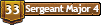What is this? I dont even..
- Lockednloaded
- Staff Sergeant


- Posts: 1566
- Joined: Thu Sep 03, 2009 9:38 pm
- Location: Texas, USA
- Been thanked: 7 times
- jrrdw
- Moderator


- Posts: 6572
- Joined: Wed Nov 16, 2005 5:11 pm
- Location: Maryland
- Has thanked: 39 times
- Been thanked: 22 times
- Contact:
They should be 2 buttons just like at the top of the web page. What page are you seeing this on?
Last edited by jrrdw on Sun Apr 24, 2011 10:19 pm, edited 1 time in total.
Looks like an add perhaps. LnL, you are a Moderator, surely you can use your l33t skillz to figure it out.
Maybe the page loaded funny and an advert was misplaced. Had you refreshed the page before it came up, you could have pressed the compatibility view button.
Definitely check for bugs though, I lost everything on another computer to a virus. Lost everything on this laptop to, though the hard drive failed. Still missing a few .pdfs I think I'll never find again
Maybe the page loaded funny and an advert was misplaced. Had you refreshed the page before it came up, you could have pressed the compatibility view button.
Definitely check for bugs though, I lost everything on another computer to a virus. Lost everything on this laptop to, though the hard drive failed. Still missing a few .pdfs I think I'll never find again
/sarcasm, /hyperbole
- Lockednloaded
- Staff Sergeant


- Posts: 1566
- Joined: Thu Sep 03, 2009 9:38 pm
- Location: Texas, USA
- Been thanked: 7 times
It was happening all day, but now its back to normal...weird
I love lamp
- Technician1002
- Captain

- Posts: 5189
- Joined: Sat Apr 04, 2009 11:10 am
If the cache in your browser becomes corrupt, the cached graphics for buttons can become displayed improperly. It is rare but it happens. Were you at another website that had those graphics for some page buttons?
Try clearing the cache of your browser next time it happens, and be sure to check for critters.
If everyone got it I would suspect the website. Since only one user got it, I suspect the fault is in the browser.
Try clearing the cache of your browser next time it happens, and be sure to check for critters.
If everyone got it I would suspect the website. Since only one user got it, I suspect the fault is in the browser.
- clemsonguy1125
- Sergeant 5

- Posts: 1485
- Joined: Tue Jul 21, 2009 4:00 pm
- Location: East Coast
Thats a reference in instructables.com but thats all I know.
- PCGUY
- Owner


- Posts: 1436
- Joined: Wed Aug 18, 2004 10:54 pm
- Location: Illinois
- Has thanked: 2 times
- Been thanked: 26 times
- Contact:
Took the words right out of my mouth...Technician1002 wrote:If the cache in your browser becomes corrupt, the cached graphics for buttons can become displayed improperly. It is rare but it happens. Were you at another website that had those graphics for some page buttons?
Try clearing the cache of your browser next time it happens, and be sure to check for critters.
If everyone got it I would suspect the website. Since only one user got it, I suspect the fault is in the browser.
Sounds like something really funky happened on your computer with SpudFiles and your browser cache. I would scan the computer with a free antivirus/antimalware/antispyware utility just to be double sure.
Yes, I am the guy that owns & operates SpudFiles (along with our extremely helpful moderators).